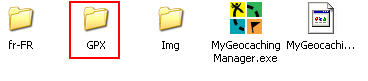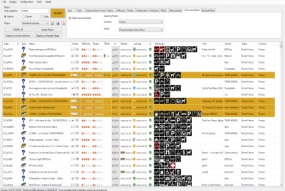
Download the latest version.
Latest version :
4.0.6.2 (8,78 MB)
Last modification : October 13 2018 20:44:18.
Number of downloads : 7747
Release notes.
CONDITIONS DE LICENCE D'UTILISATION DU LOGICIEL GRATUIT MYGEOCACHINGMANAGER.
To be informed of new versions, don't forget to check in the application the option "Automatically check for updates".