Frequently Asked Questions
No cache is displayed when I start the application, is it normal?
Usualy, no. First, check that you copied your GPX files in the GPX folder in the application directory (see chapter Installation guide). Otherwise, a filter might prevent your caches from being displayed.
When I first start the application, a similar message is displayed, is it normal?
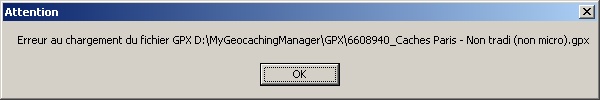
Yes, this message indicates that a GPX file could not be loaded. Check that your file is not corrupted by downloading it again from your source. You can also test it with your GPS or other 3rd party applications. If the error persists, use the contact procedure on this page to inform me.


